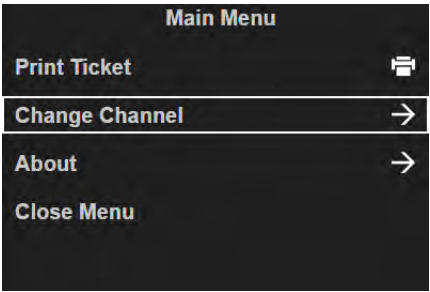How To - Changing the Channels on a Kitchen iQ Display
The Bump bar menu allows you to change the channels that are displayed on a screen.
To define the channels for a screen:
-
Press the Menu button on the screen’s bump bar.
-
The main menu is displayed on the right-hand side of the screen.
- With Change Channel selected (as shown above), press the Bump button.
- The Channels window is displayed.
- Using the Item Up and Item Down arrows, highlight the screen you want to select or deselect.
- Press the Bump button.
- Using the Item Up and Item Down arrows, highlight the Save option and press the Bump button.
- The screen display is updated to show the new channel information.